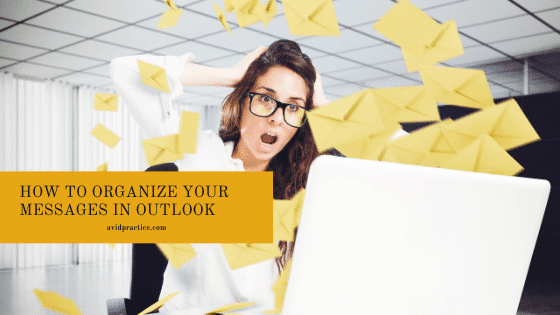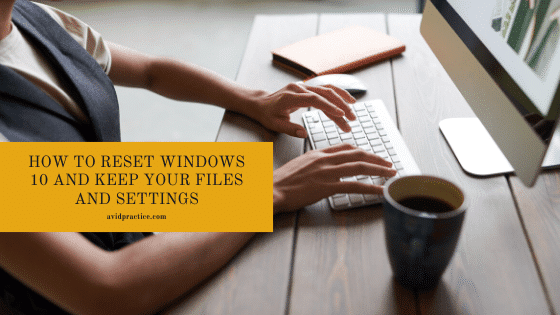Secure Managed Remote Access Being Offered
Due to the COVID-19 pandemic, it is becoming more and more adamant that many, if not most, of businesses and organizations, are moving to a telecommute structure for their employees. This structure will allow businesses to keep moving even in the event of a quarantine. More importantly, businesses are taking this approach to help minimize … Read more