Nobody (at least most of us) likes creating new passwords. The struggle it takes to include all the requirements to have a strong, secure password isn’t a headache we want to deal with. But what if I told you about a genius new way to create your password?
Today I’m going to share with you a trick to create a password that won’t need changed every 30-90 days, and a password you can remember. And even better yet, a password for every place you log in. That’s right – a different password for each point of access each unique to itself.
As a rule, you should create a unique password for everywhere you need one.
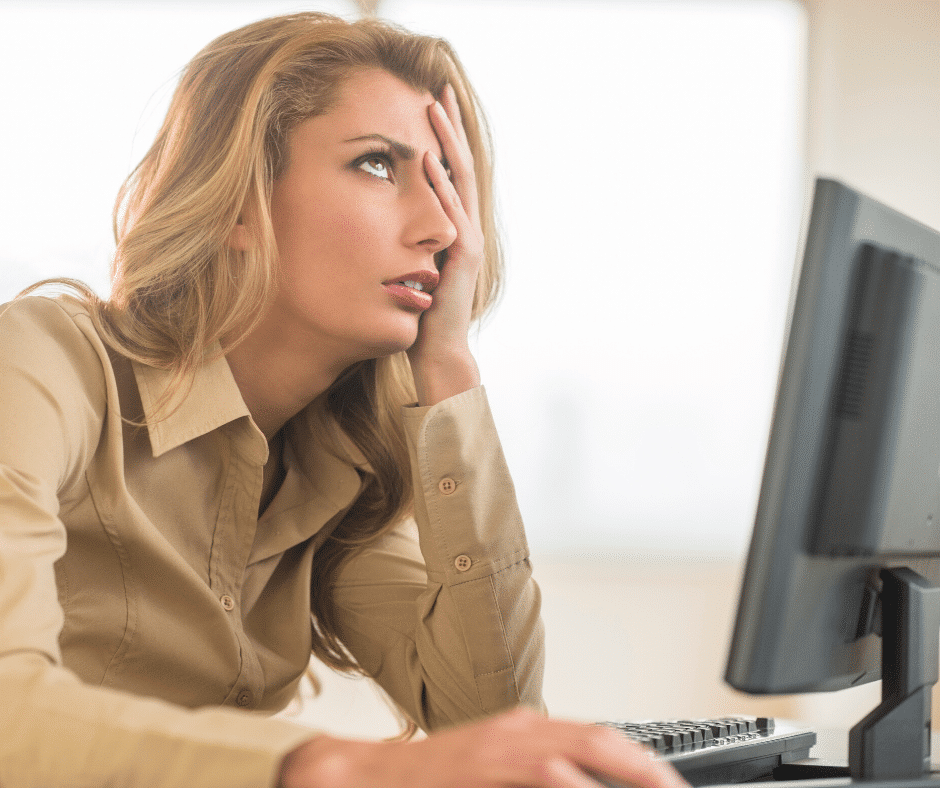
That’s a lot of unique passwords. And if you’re like me, I can’t even remember what I had for breakfast yesterday. So, I put together a strategy that can help you create a unique password for everywhere you need one, while not driving yourself entirely crazy trying to remember them.
Sure, you can use a password manager, they’re great however have their own issues as well. And with this very easy technique you can be your own King or Queen of your passwords.
Let’s start this process with a memorable formula.
You will use this formula over and over. This will make it easy to remember your passwords for each log-in. It will also help you protect your identity without compromising and disrupting your ability to remain productive.
The process is only two steps and once you start doing it, you will find it easy to use it everywhere!!
Step One to Create Your Password
Choose a code or phrase that includes both punctuation and numbers. This is going to be the same everywhere, essentially it is your key, so be creative. Make sure it is at least five characters. A little trick is to think of a word or phrase and then swap out some of the letters for symbols and numbers.
Here are some examples of some codes:
- B1rd$0ng
- h@Pp33
- $mi13
Or a Phrase
“My God, It’s Full of Stars” = Mg1fo*
Step Two
Next you are going to pull three or more characters from the URL or other identifier of the site you are logging into. Choose a routine that you can use across all websites or locations where you need a password. For example, the first three characters of the website or the first, third, and fifth characters. Whatever you choose, the more universal the better so that it works across all sites. This you will then be adding to your special code or phrase.
Here are some examples of it all put together:
- LinkedIn – LinMg1fo*
- Instagram – InsMg1fo*
- Google – GooMg1fo*
Now go create those passwords – and don’t be surprised if people think you are a total brainiac because you can remember all those unique passwords. After all, it is a genius method!
