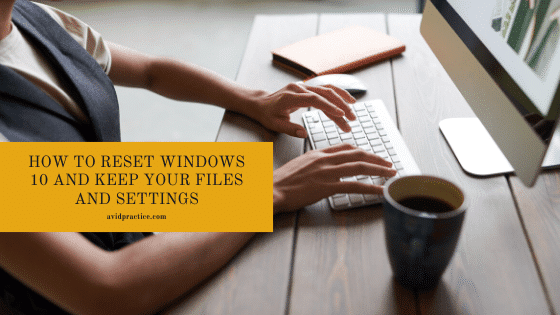How to Use Microsoft Planner (office 365 Planner) Effectively
Microsoft Planner can be an amazing tool for all-size businesses. It provides opportunities for an organization from small businesses to big corporate companies. To fully benefit from this tool, it’s important to understand how to use Microsoft Planner. What is Microsoft Planner (Office 365 Planner)? Something important to remember is that this tool is not … Read more